If you’re getting the following error: “Couldn’t start the game. Error code: 20006 Cannot Create service (EasyAntiCheat)“, you’re having some difficulty with the EasyAntiCheat service.
We’re seeing this error with Fortnite, Rust, Smite, Paladins, Wildlands, Rising Storm, Far Cry, For Honor and any game that requires the EasyAntiCheat service.

We’ve gathered some fixes for this EasyAntiCheat (EAC) initiation problem below.
What Is Easy Anti Cheat?
According to their website, Easy™ Anti-Cheat is an anti–cheating service that counteracts cheating and hacking in multiplayer PC games. It uses “hybrid anti–cheat mechanisms” to accomplish this.
It works by employing both client and server–side analysis to quickly recognize different threats and hacking techniques.
6 Fixes For The Error Code: 20006 Problem
Solution #1 (Repair Setup.Exe File)
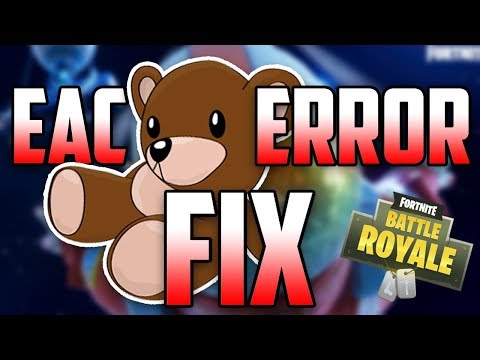
A verified fix in Reddit reference the above YouTube video from Zuhma.
He promises a quick tutorial to fix the Fortnight EasyAntiCheat error that occurs when you open up the game.
He’ll walk you through accessing your file explorer, navigating to your main hard drive, locating Epic Games, and using a Windows Repair option on the EasyAntiCheat setup.exe file.
Solution #2 (EAC Folder Location)
A Reddit user who got the following error alert: “Couldn’t start the game. Error code: 20006 (Cannot create service (StartService failed: 193))”
One solution came from a user who said that the reason for the error was because the Easy Anti Cheat folder was located outside his Fortnite folder.
So he relocated the EAC folder inside C:\Program Files (x86)\Epic Games\Launcher\Engine\Binaries\Win64.
Than he opened EasyAntiCheat.exe and uninstalled and reinstalled the program and the game ran.
If you’re having computer trouble, it could be worth trying out Advanced SystemCare (click to learn more). CNET describes it as a “Swiss Army Knife of a PC utility“. Once you download it, you get a suite of optimization tools, including an uninstaller, one-click registry fixes, defragmenters, and more.
Solution #3 (Driver Fix)
Another fix comes from a Reddit user who said that he cleared the error by going to C:/Windows/system32/drivers and deleting/moving/renaming the EasyAntiCheat.sys file.
Then he restarted Fortnite and it worked flawlessly.
He also suggested doing a logout/login after the fix to complete the process.
Solution #4 (EAC Support)
EasyAntiCheat, as recommended by the Steam community, has some generic, but workable, fixes for the “Failed To Start The Game (CreateService / StartService / WriteFile)” error- it’s worth going through some of their solutions.
They say that these error messages occur whenever the game launcher isn’t able to initiate the EasyAntiCheat service when it is required to launch the game.
The error message will include the System Error Code of Windows inside of the brackets.
Solution #5 (Another YouTube Fix)
The YouTuber Everthingy provides another fix by accessing your Fortnite folder or the game directory in question- watch the video for the full fix.
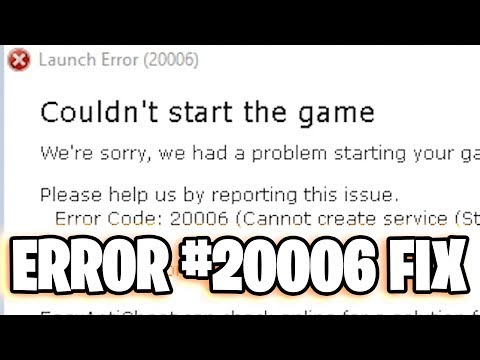
Solution #6 (A Steam Fix)
A Steam Community member had another fix.
He says that the error can be due to a 32-bit/64-bit Windows OS conflict:

Summary
There you go- 6 solutions to this EasyAntiCheat, Error code: 20006 problem. Let us know in the comments if any of these did the trick.
Call On Our Technical Support Phone Number for fix Anti Cheat Error Code 20006 fortnite by Errorcode Expert  USA +1 (800) 848-5295 Right Now to Get Instant Help
USA +1 (800) 848-5295 Right Now to Get Instant Help
 USA +1 (800) 848-5295 Right Now to Get Instant Help
USA +1 (800) 848-5295 Right Now to Get Instant Help
No comments:
Post a Comment